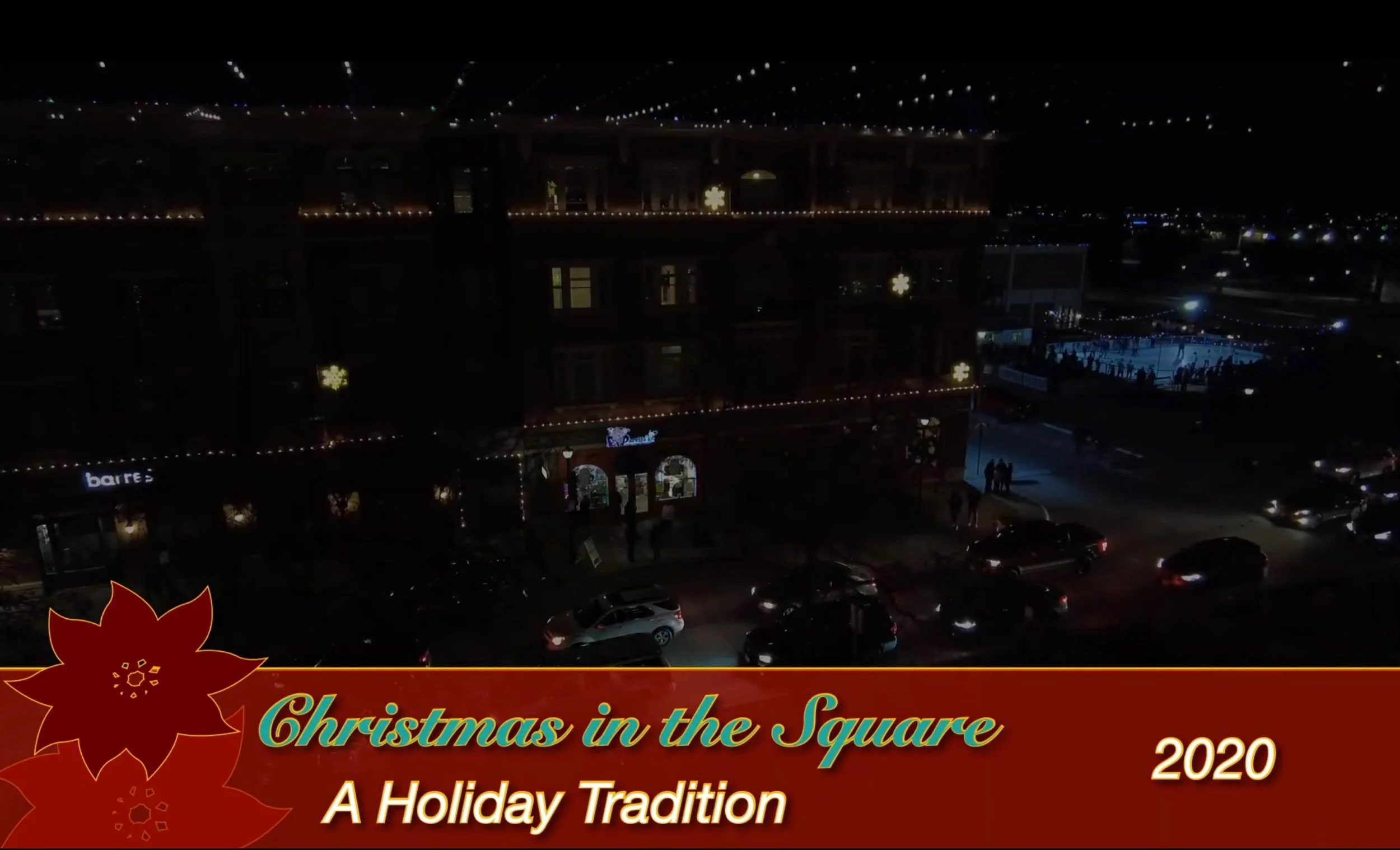Don't be bored with that old background every again. Why be stuck with that same stale Windows background. Does your iPhone's stock background bore you? Maybe the black lock-screen has you down? There is a website you must check out that can supply background for every screen in your house; even your 55" TV!
iBookstore Walkthru - For iPad
 Check out the linked linked walkthru to The Apple Blog's walkthru of Apple iBookstore and the iBook application. This is a pretty detailed walkthru and basic review of the application, store and experience on the iPad. Later this summer the iBook application will also be released for the iPhone and one would think the Mac can't be far behind.
Check out the linked linked walkthru to The Apple Blog's walkthru of Apple iBookstore and the iBook application. This is a pretty detailed walkthru and basic review of the application, store and experience on the iPad. Later this summer the iBook application will also be released for the iPhone and one would think the Mac can't be far behind.
I've actually had a chance to test drive the iPad and the iBookstore. I was very impressed. While I've not used a Kindle or a Nook, the experience of reading on the iPad (for a few short moments anyway) was very enjoyable. As stated in this article eBooks have some definite advantage over printed books, two of the coolest are searching and bookmarking. Both work very well on the iPad. You can read the book in either portrait or landscape mode, each giving you a difference experience.
Don't take my word for it, read the article. Better yet, hand down to your local Apple Store or BestBuy and take one for a test drive yourself. As an e-reader, I think the experience is exceptional. Don't forget, the iPad does far more too. So if you are thinking of getting either the Sony E-Reader, the Amazon Kindle or the Barnes & Noble Nook - do yourself a favor and check out Apple's iPad.
Printing from an iPad
You said it couldn't be done, but it can! If you want to print from your favorite iDevice, Apples iPad, all you need is an MFP. See the photo below for simple instructions on how to "print" from you iPad. (Thanks to TUAW.com for bringing this little "undocumented feature" to the attention of the masses. There story here.) If only there was a standard way of printing from a computer or handheld. Shame no one has come up with that, other than this creative solution. Oh well, IT WORKS!

iJustine - iPad Review
Okay, I've got a bunch of iPad reviews next-door in the sidebar, but as usual iJustine (Justine Ezarik) puts her own unique "spin" on the iPad review. She's basically known as being an Apple fanboy, but came to fame for her video on the 300 page iPhone phone bill from AT&T. Anyway, if you haven't seen one of her videos in the past you are in for a treat. If you have, maybe you haven't seen her latest one. After you check out this video, be sure to check out her YouTube channel. Her music spoofs are great. I had one as a Video of the Week a while back. Her review covers the basics. Points out a few things she doesn't like and basically proves to the planet that she really is an Apple fanboy. It's a simple review, I didn't say it was journalistically sound; but then was Walt Mossberg's review? Okay, so maybe his was mostly sound. It could be I'm just jealous he was playing around with an iPad at least a week before I could even think of getting one. Naaah....
BTW - We really need to come up with a better name for Apple loyalists besides, Apple Fanboys... I just don't remember any of these ladies (Justine Ezarik, Veronica Belmont or Cali Lewis) coming to any of our Future Geeks of America (FGA) meetings. Maybe attendance would have been better?
[vsw id="ah02m_2xBCg" source="youtube" width="425" height="344" autoplay="no"]
Alice Through the iPad
I found this on TUAW today. It's a wonderful example of what can be done with Apple's iPad and books. It seems appropriate that Alice in Wonderland isn't the ordinary experience on the iPad. Take a look at this very quick run through of the book. Notice how it takes full advantage of color, character motion and the motion of the iPad. Imagine how much more a child can get out of the book and actually grow into the book as they get older. It's called Alice for the iPad and it's only available on the iPad! - It's only $8.99 - plus the cost of an iPad. Find it on iTunes.
httpvh://www.youtube.com/watch?v=gew68Qj5kxw
iPhone OS 4.0 Beta Walkthru
You would have had to be one of the unlucky passengers on Oceanic Flight 815 to not know about Apple's iPhone. If you hadn't heard that Apple announced the 4th version of their iPhone operating system last week, you were just living under a rock; or maybe you were just at your local Apple Store or Best Buy drooling over the iPad. Either way, you are in luck. I've secured a great little video of this latest operating system for the most talked about telephone in the world. Some of the features discussed: focusing during video, unified mailbox, folders for apps, the new game center and of course MULTITASKING! That last one is the most talked about feature, but you better have an iPhone 3Gs or better (there's sure to be a new iPhone this summer) to enjoy that little new feature. Enjoy the show, and let me know what you think! If you don't use an iPhone; what's wrong with you?
[vsw id="I56Zi7cNK30" source="youtube" width="425" height="344" autoplay="no"]
Cool iPad Self Unboxing
Came across this on TUAW.com. It's stop motion video of an iPad unboxing itself. It's very cool, and the poor soul that did this didn't get to play with this new toy until the job was done. That's loving your art! [vsw id="10657964" source="vimeo" width="425" height="344" autoplay="no"]
Don McAlister on the iPad
YTC018 - iPad2
Interesting take on the iPad from Don McAllister.