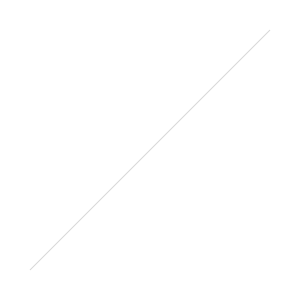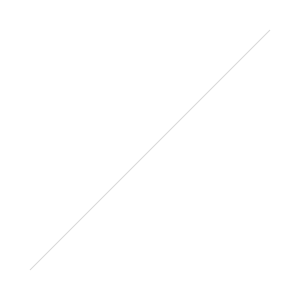 I'm often asked where I get the wallpaper for my MacBook, iPhone or iPad. While sometimes I use wallpapers of my creation, most of the time I use someone else's excellent work to decorate my screen. Over the years I've used different sources, but the one I've used the most is InterfaceLIFT. They have the best collection of wallpapers, or computer screen backgrounds, I've found to date and all of them are FREE.
What's even better is that InterfaceLIFT has a wallpaper not just for every mood, but for nearly every type of device. There are many different screen resolutions for computer monitors, but they have one to match all the popular sizes. That means you can download one that works great with your monitor. If you have a smart phone, they have a background for your screen size and resolution. Want cool images to appear on your HDTV, they have plenty of background that work at those resolutions as well. If, like me, you have a few Apple branded devices then InterfaceLIFT has you covered as well.
I'm often asked where I get the wallpaper for my MacBook, iPhone or iPad. While sometimes I use wallpapers of my creation, most of the time I use someone else's excellent work to decorate my screen. Over the years I've used different sources, but the one I've used the most is InterfaceLIFT. They have the best collection of wallpapers, or computer screen backgrounds, I've found to date and all of them are FREE.
What's even better is that InterfaceLIFT has a wallpaper not just for every mood, but for nearly every type of device. There are many different screen resolutions for computer monitors, but they have one to match all the popular sizes. That means you can download one that works great with your monitor. If you have a smart phone, they have a background for your screen size and resolution. Want cool images to appear on your HDTV, they have plenty of background that work at those resolutions as well. If, like me, you have a few Apple branded devices then InterfaceLIFT has you covered as well.
Accessing these various resolutions couldn't be easier. You can sort the photos from the homepage by rating, downloads, date added and more. Then you can also sort by resolution type, like HDTV or Apple. From there you choose the image you like, and through a drop-down pick the resolution that matches your chosen device.
Why is it important to choose the right resolution? It guarantees that the image you install as your wallpaper will look as it should on your device's screen and the file size isn't any bigger than necessary.
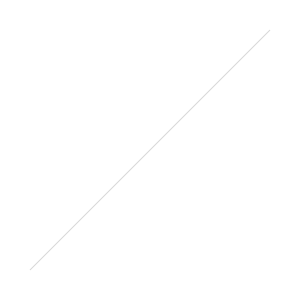 If you want to use one of their wallpapers it's extremely easy regardless of your platform. Most computer Internet browsers allow you to click on an image and select it as your background (wallpaper). If you have an iPhone, iPod Touch or iPad you just need to save the image to your to your photos app.
If you want to use one of their wallpapers it's extremely easy regardless of your platform. Most computer Internet browsers allow you to click on an image and select it as your background (wallpaper). If you have an iPhone, iPod Touch or iPad you just need to save the image to your to your photos app.
After that load the photos app, choose the image and then select the icon in the upper righthand corner and select, "Use As Wallpaper." It's really that easy. While I don't own an Android device it's probably equally easy. With Blackberry as well, you just need the image in your photo collection.
My favorite backgrounds are of nature, something serene and not busy. It's best to choose one that isn't complicated as the background could visually interfere with icons or other items on the screen. Abstract drawings can also work very well.