Do you use a Mac? Do you shoot tons of photos? Then you need to take a look at PhotoReviewer. This application has only one real job, digital photo selection. What does that mean? Well, let's say you are on say your honeymoon and taking some 200 photos every day. You know that not all of those photos are keepers, do you really want to import them all into iPhoto? Probably not since iPhoto doesn't really handle choosing which photos you want to keep. It's a perfect shoebox, but not great for getting them into the shoebox with any kind of eye to storage limitations. At 1 to 3 megs per photo when you shoot at 5 megapixles, 200 photos can take up a great deal of space and if you are shooting as you should, there will be photos that you don't want to keep. PhotoReviewer will take care of you, and do so for only $15!
When you first look at PhotoReviewer you might think that is is a knockoff of iPhoto, basically doing the same thing. After a few minutes you will realize that iPhoto's purpose is totally different than PhotoReviewer. The quick description of both is this: PhotoReviewer is your first stop for your photos. It will take the photos off of your camera and allow you to Approve or Veto each and every photo. Approval means you keep it, veto means you either move it off to a secondary location or just delete the photo. iPhoto is you every day stop for reviewing your photos, printing your photos, sharing your photos with other applications as well as minor edits and cropping.
Here's how you can use it...
After you download your photos into PhotoReviewer you can review each photo individually in near full screen view, even using a loop to see the full detail of your photo. The loop allows you to see if everything was actually in focus as you had intended. You can also view a histogram to aid you in photo selection. To the left you will see thumbnails of your photos as well as the data collected by your camera when it took the photo. Your camera may collect more data than is available to be seen and you can choose what you want to see of what is available.
 If you want to see more photos at a time, you have two options (three if you count the thumbnail view to the left). Your first option is to display your photos in a very iPhoto like way. Lots of thumbnails together. You can sort your photos in various ways to fit how you shoot. You can select multiple photos and once for processing, or just do them one at a time. There is a quick key to go from single photo view to multiple photo view. This all works very quickly as all of the photos are stored in memory. This also means that the more photos you try an import, the more memory your computer will need to process them all at once. Once you hit your memory wall, you can still see that you have the photo, just not the thumbnail of the photo.
If you want to see more photos at a time, you have two options (three if you count the thumbnail view to the left). Your first option is to display your photos in a very iPhoto like way. Lots of thumbnails together. You can sort your photos in various ways to fit how you shoot. You can select multiple photos and once for processing, or just do them one at a time. There is a quick key to go from single photo view to multiple photo view. This all works very quickly as all of the photos are stored in memory. This also means that the more photos you try an import, the more memory your computer will need to process them all at once. Once you hit your memory wall, you can still see that you have the photo, just not the thumbnail of the photo.

If you take multiple shots of the same subject in the hopes of getting the perfect photo, you ended up with more photos than you need and photos that look nearly identical. Figuring out which you want to keep can be difficult, but keeping them all just doesn't make sense. You may want ot keep various versions, but not each photo you took. To help you compare them there is a way to view selected photos next to each other and even use the loop to look at the exact same spot on all the photos. This way you can find the photos with imperfections and "Veto" them before you ever have to import them into iPhoto. You can also use this took as a means to review similar photos or photos of a series.
At any time during the process, you can easily Approve or Veto any particular photo. As you Approve and Veto photos they are tagged to be moved and disappear from the "No Vote" selection tag. There are three tags, No Vote, Approved & Vetoed. You can view the tags alone or together. Think of them as pre-categories. The voting is easy. You can use your mouse or the keyboard. In fact, nearly every aspect of the selection process is keystroke based. This makes the review process very fast.
Once you have made your selections you can move right to the end of the process or you can review your approvals and your vetos. You can also rename photos to something more descriptive. This is the first and only time the program will make changes to your files. iPhotos imports photos with the file name given to them by your camera, while this helps to insure there are no duplicate photos; it makes file review very messy outside of iPhoto. The choice is yours to rename, and if you do it will do them in sequence; just like iPhoto does only iPhoto never actually changes the name of your file, just what it shows in iPhoto. By renaming your photos you can give them shoot names, dates in the file name or any other system you prefer; or do nothing and let iPhoto do what it does so well, organize your photos.
Take a look at the PhotoReviewer site. They have a lot more information as well as a free trial. If you shoot hundreds and hundreds of photos, it is worth taking a look at this little program that does a big job.
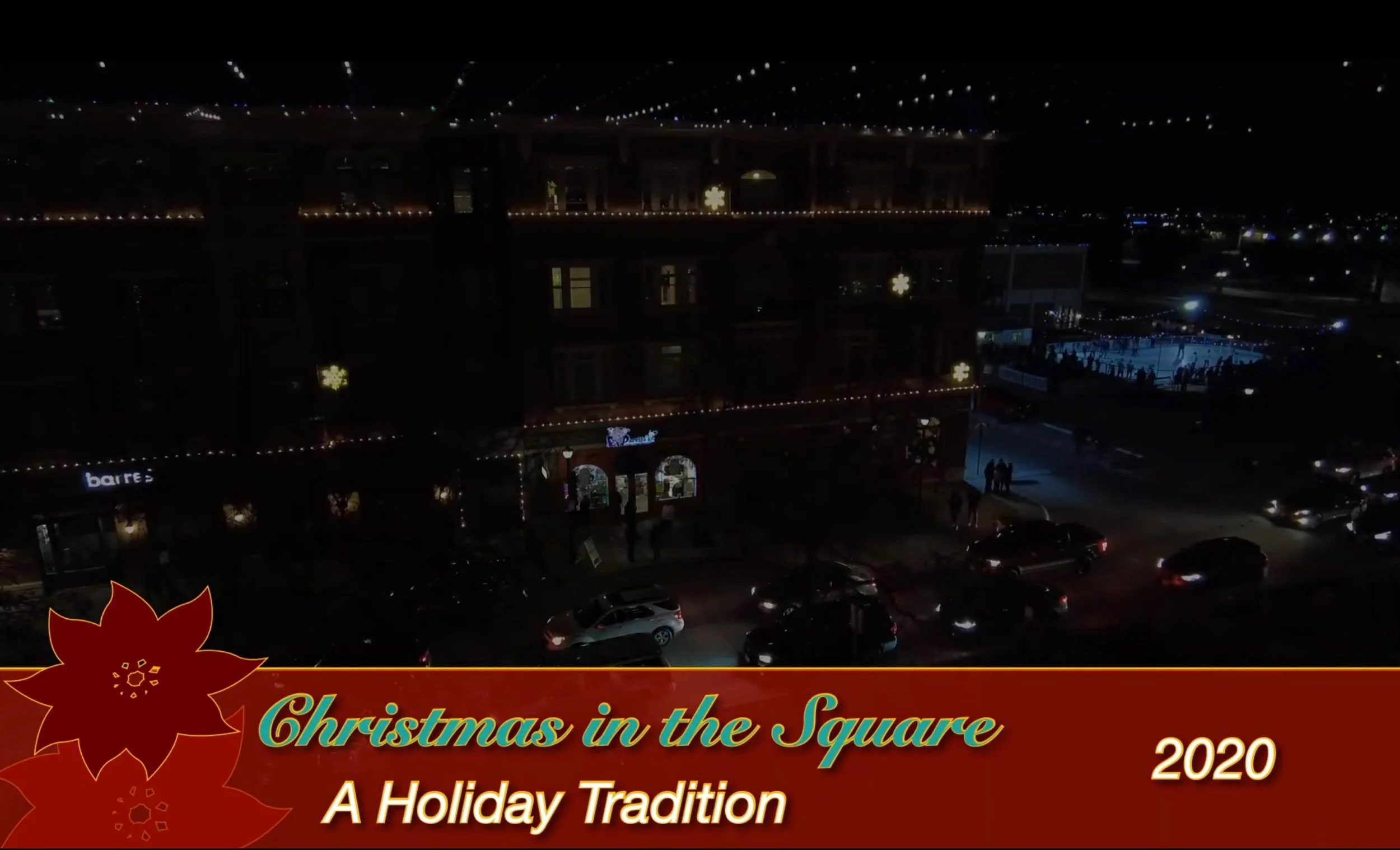










 If you want to see more photos at a time, you have two options (three if you count the thumbnail view to the left). Your first option is to display your photos in a very iPhoto like way. Lots of thumbnails together. You can sort your photos in various ways to fit how you shoot. You can select multiple photos and once for processing, or just do them one at a time. There is a quick key to go from single photo view to multiple photo view. This all works very quickly as all of the photos are stored in memory. This also means that the more photos you try an import, the more memory your computer will need to process them all at once. Once you hit your memory wall, you can still see that you have the photo, just not the thumbnail of the photo.
If you want to see more photos at a time, you have two options (three if you count the thumbnail view to the left). Your first option is to display your photos in a very iPhoto like way. Lots of thumbnails together. You can sort your photos in various ways to fit how you shoot. You can select multiple photos and once for processing, or just do them one at a time. There is a quick key to go from single photo view to multiple photo view. This all works very quickly as all of the photos are stored in memory. This also means that the more photos you try an import, the more memory your computer will need to process them all at once. Once you hit your memory wall, you can still see that you have the photo, just not the thumbnail of the photo.